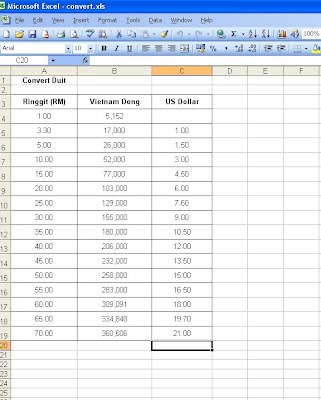I have been wanting to share this idea for months .. but, most of the time, I forget about it. However, since the school holidays are approaching, I believe that there are a few friends out there who might travel abroad (there's one teacher friend who flew to Paris today..). So, here's a tip on how to make an easy currency converter table like this. (This is actually my MIL's idea). This is especially helpful if you really want to go to the foreign country to shop.
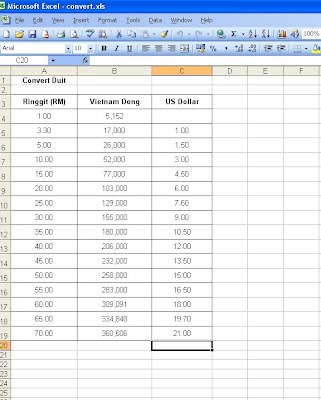
1. Open a blank MS Excel worksheet
2. Type in the title of your table and it's respective column's name (i.e: RM, VND)
3. Type in the value of RM that you want to convert to .. say, RM 1, 3, 5, 10 ..etc in cloumn RM (or column A in the above example)
4. Go to
www.oanda.com to get the currency exchange rate. But, bear in mind, sometimes the rates stated in Oanda can be higher than the actual rate. Like last week, my auntie went to Indonesia and she got Rp3,600 for RM1. But, in Oanda, it states RM1 equals to Rp2,800 only. This is because it uses RM to USD first, then, USD to Rp.
5. When you got the rate, let say, for my RM to VND table , RM1 = VND 5152. So, type in both values first in cell 'A4' and 'B4'.
6. Then, in cell 'B5' , type in this formula '
=A5*$B$4' . Then, you just have to drag down the formula to the rest of the Rows to get the value for other RM values as well. The '$' sign is to ensure that it always sticks to that particular cell, which is B4, the rate of conversion.
Then, do print it and make sure the size fits your wallet. By doing so, you won't be frowning over the unfamiliar price tags in front of you. It helps me a lot, so, I hope that it will help you too! ;)
 The orchids from the pics above and below are from the same plant, but different phase I suppose. It first blooms as a red flower, then, changed to orange (the above colour) ..and soon, turn out to be yellow.
The orchids from the pics above and below are from the same plant, but different phase I suppose. It first blooms as a red flower, then, changed to orange (the above colour) ..and soon, turn out to be yellow. This is Honey Dew's flower.
This is Honey Dew's flower.








 This ladybird is on a Kangkung leaf. I didn't photoshop this one.
This ladybird is on a Kangkung leaf. I didn't photoshop this one.


 Tinggal memori ...
Tinggal memori ...  Ya ampunn.. sapa la jadik cameraman ni?
Ya ampunn.. sapa la jadik cameraman ni?